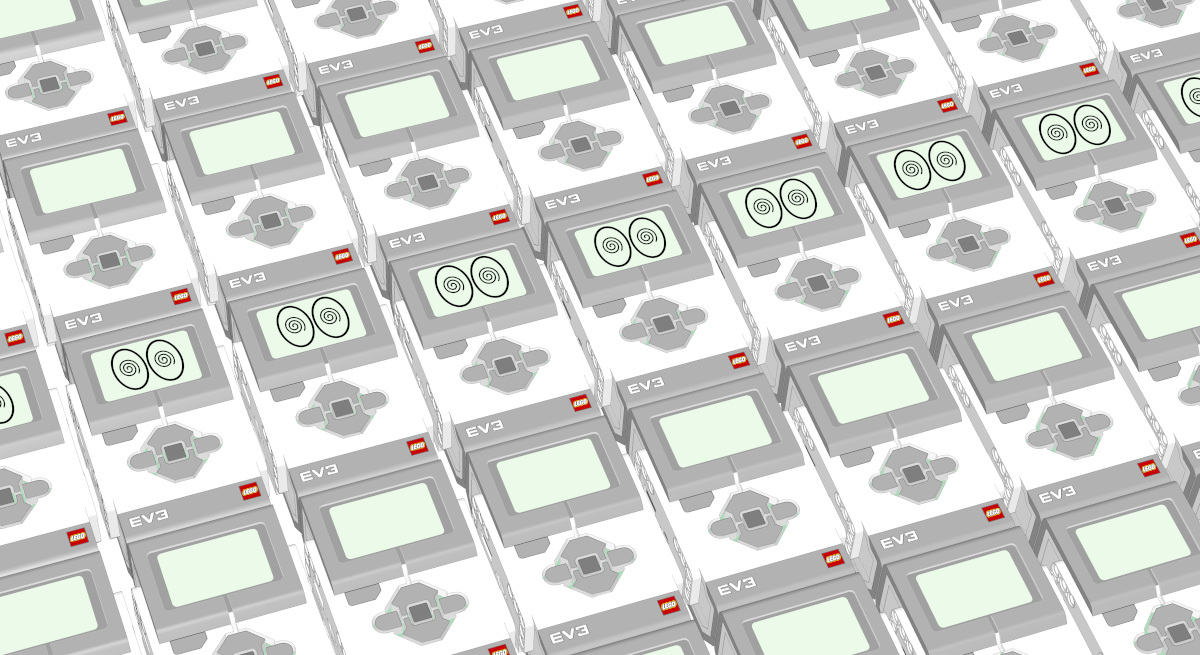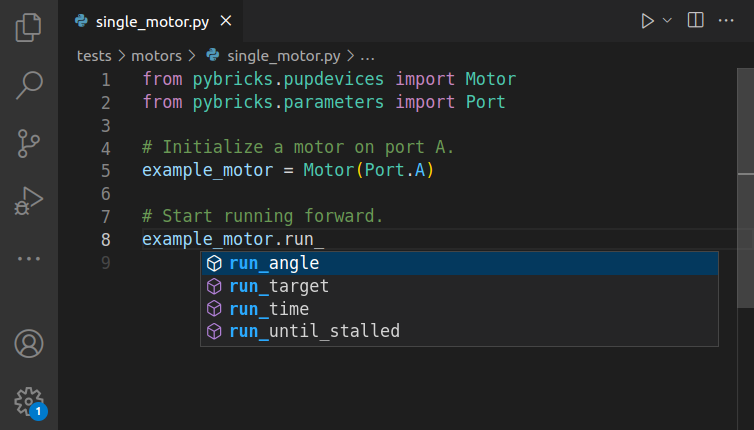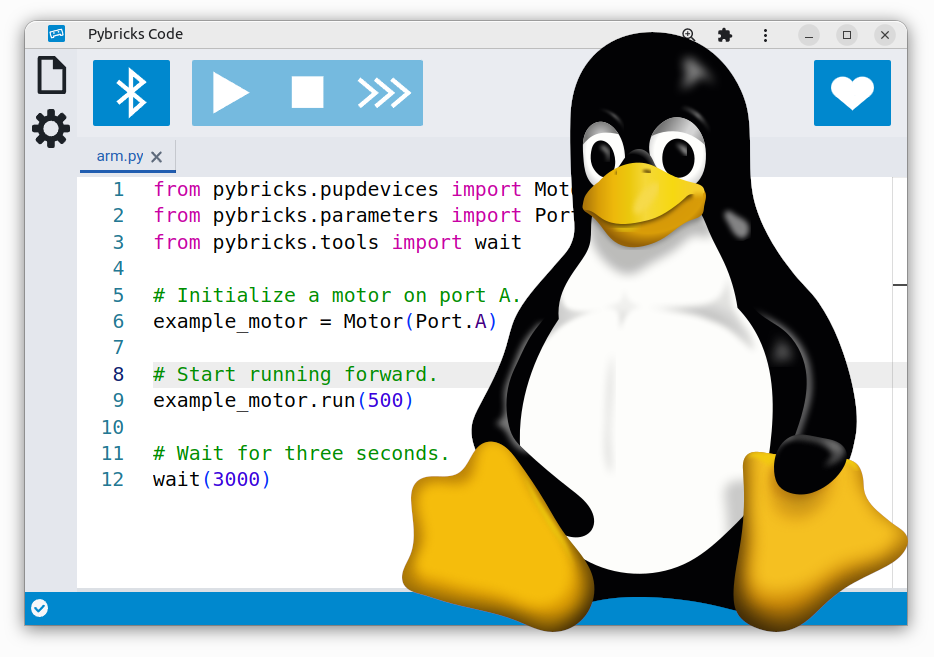Get creative with your smart LEGO® bricks using Pybricks
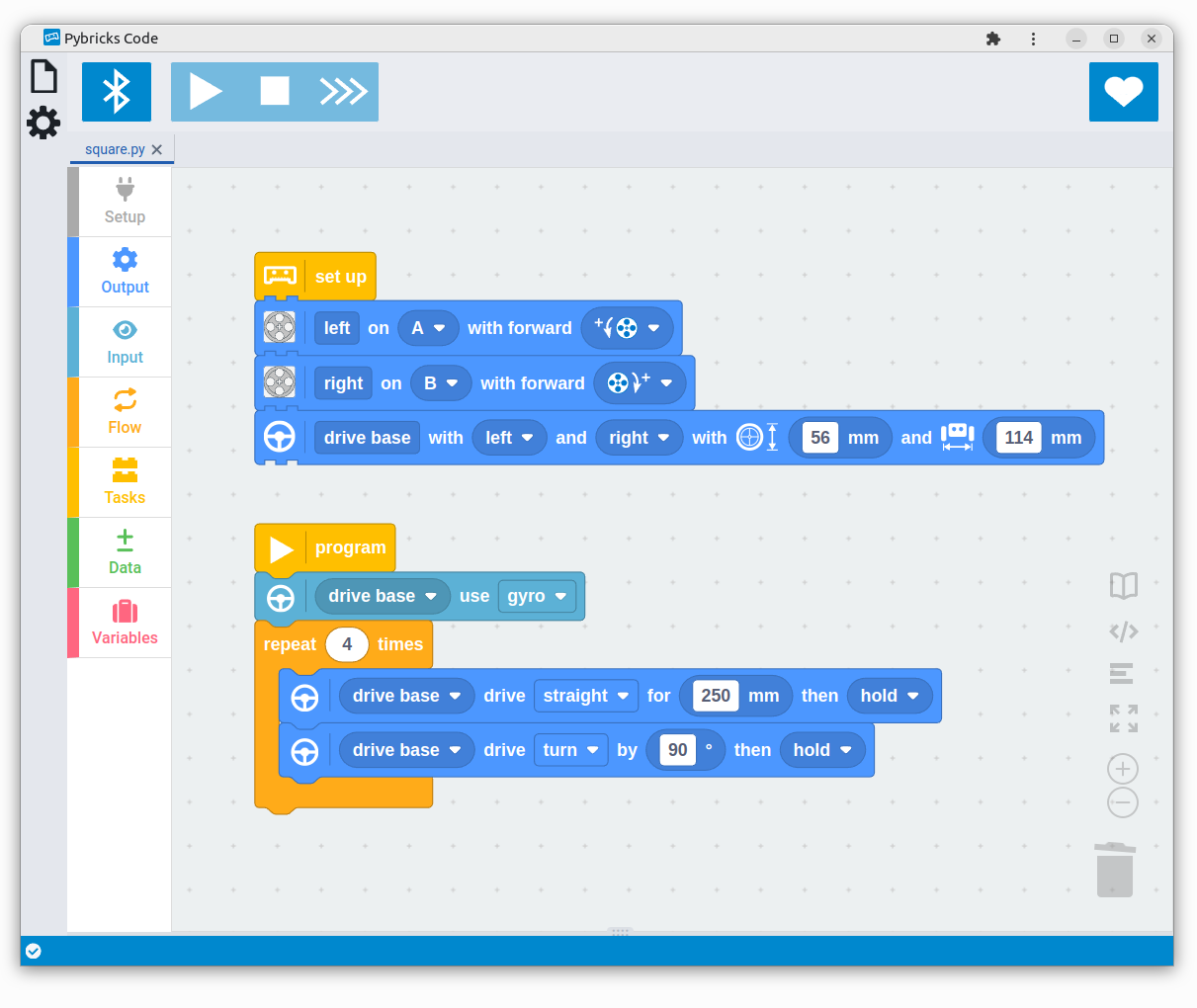
- For the first time ever, fans of all LEGO themes can bring their smart bricks together in a single app for endless possibilities and creativity.
- Make your LEGO City trains, LEGO BOOST creatures, LEGO Technic machines, or SPIKE and MINDSTORMS robots come alive. All with the same code blocks!
- Programs are saved directly onto the LEGO hubs. Just press the button and go. No permanent connections required.
- Hubs communicate wirelessly so you can build at every scale.
- Accurate vehicle control using built-in gyro for robot missions.
- Smooth transition from blocks to Python with live preview.
- Low floors and high ceilings: Easy to get started, but endless possibilities by mixing blocks with Python.
- Exclusively available to Pybricks supporters on Patreon.
November 28th, 2023 - Pybricks Headquarters: Today, the Pybricks team presents the first beta release of block coding for all modern LEGO® hubs. For the first time, fans of all LEGO themes can bring their smart bricks together in a single app for endless possibilities and creativity.
Whether you want to make smart train layouts, autonomous Technic machines, interactive BOOST creatures, or super-precise SPIKE and MINDSTORMS robots, you can do it with Pybricks.
Pybricks is beginner-friendly and easy to use. There’s no need to install complicated apps or libraries either. Just go to https://code.pybricks.com, update the firmware, and start coding.
And now for the first time, no prior Python coding experience is required. You can code with familiar but powerful blocks, and gradually switch to Python when you’re ready. The live preview makes it easy to see how your blocks translate to Python code.
Meanwhile, more seasoned builders and robotics teams will enjoy advanced features such as color sensor calibration or builtin gyro control for drive bases.
The new block coding experience is exclusively available to our supporters on Patreon. You can sign up for a monthly subscription or make a one-time pledge in our shop for lifetime access.
Python coding remains entirely free and open source, and continues to be supported by a community of developers and LEGO enthusiasts around the world. Improvements are made almost every day, with the lead developers actively engaging with the community for ideas, bug fixes, and brand new features.
So grab your LEGO sets and start coding!
Features and insights
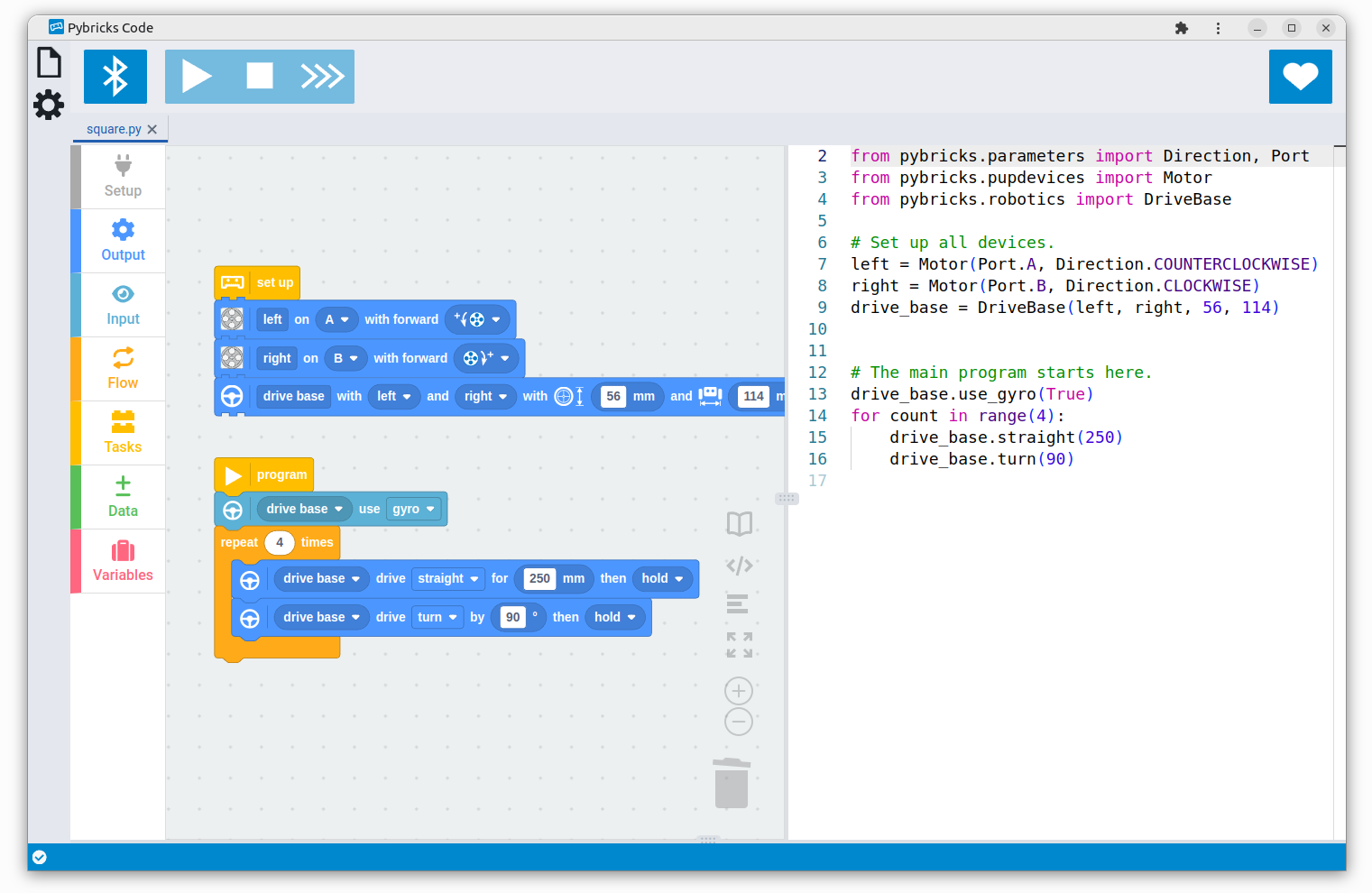
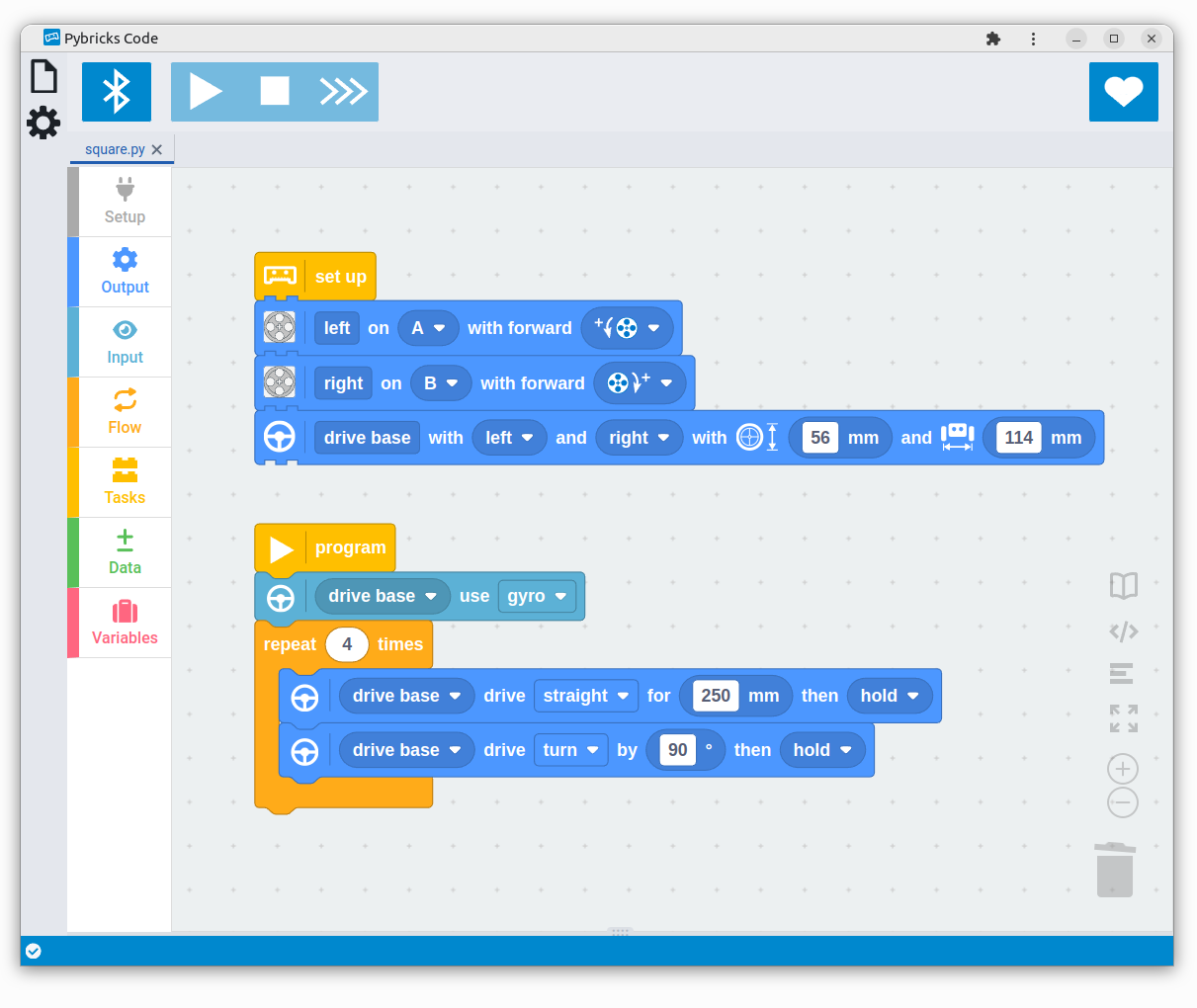
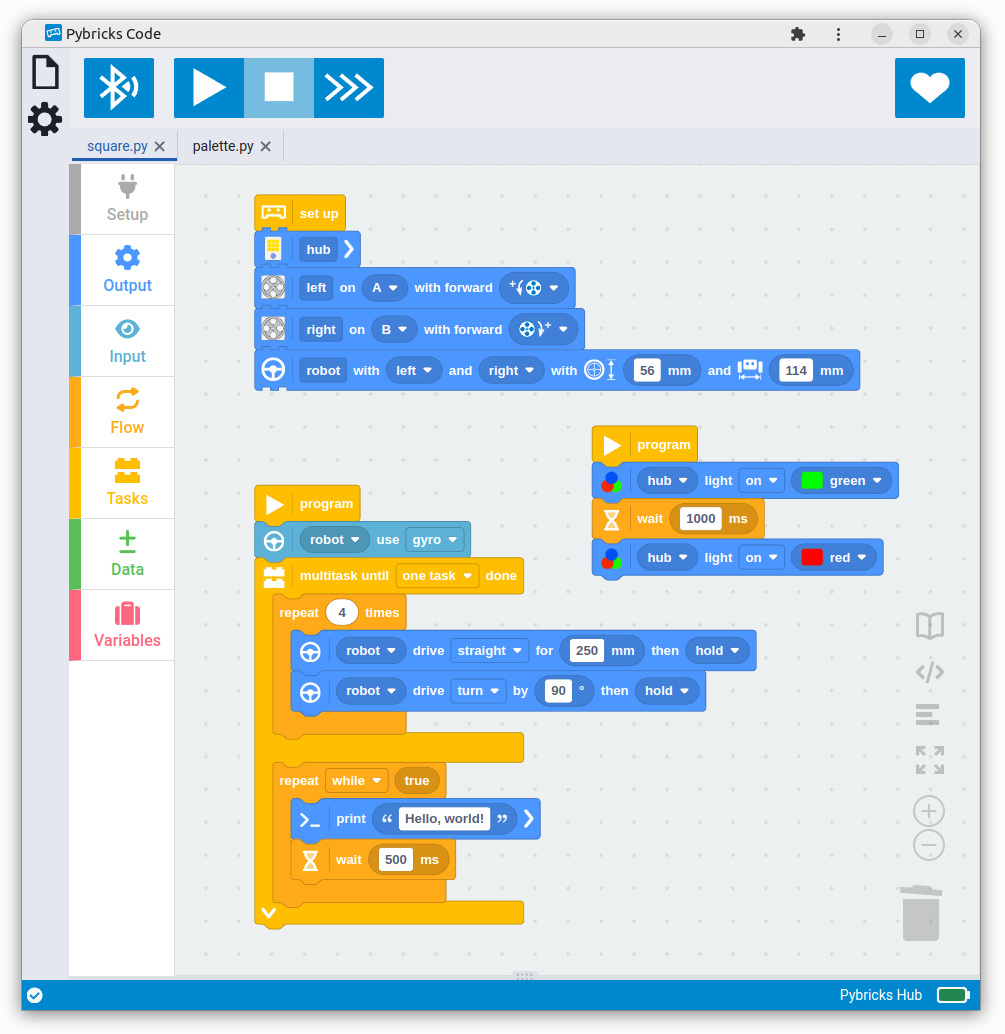
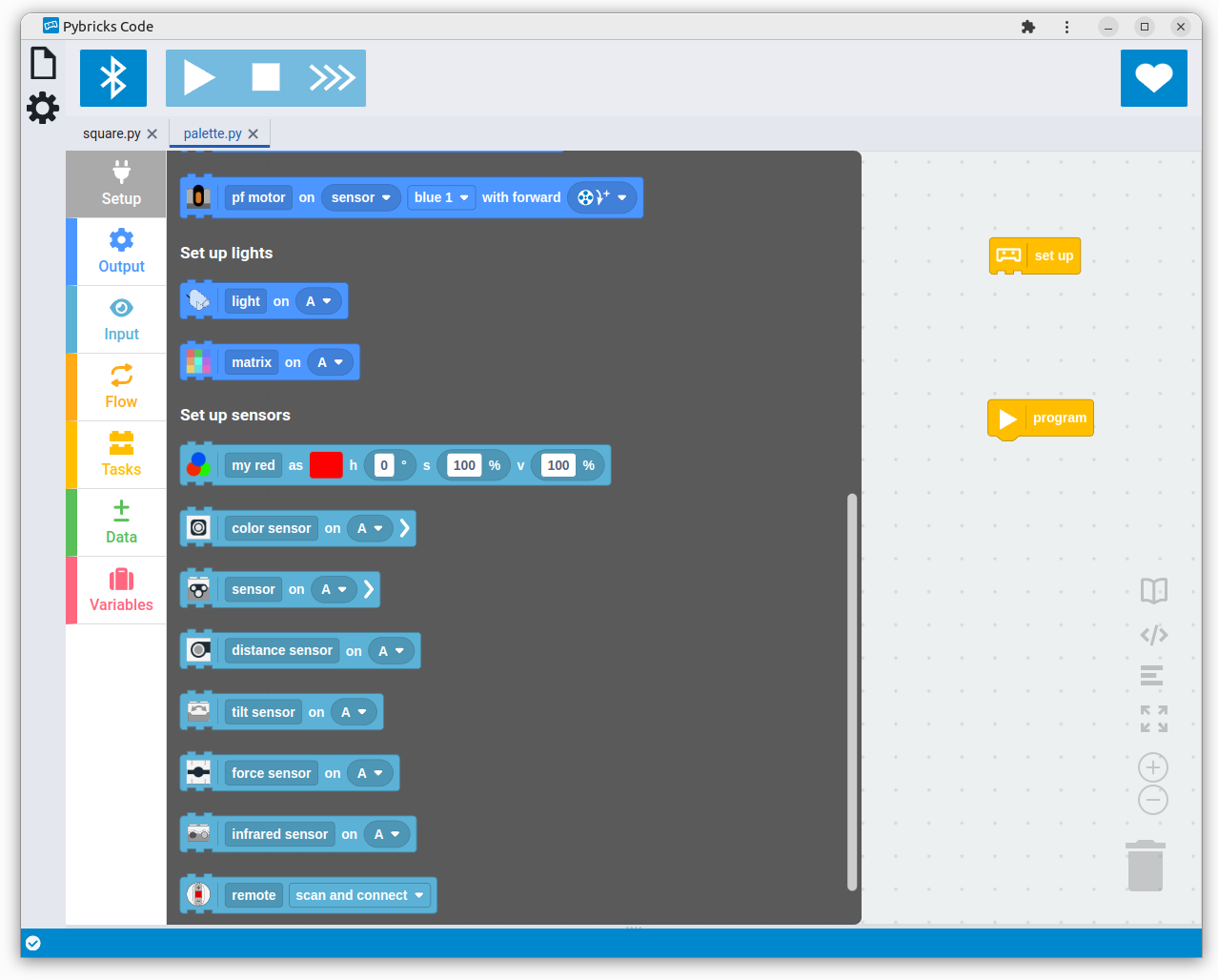
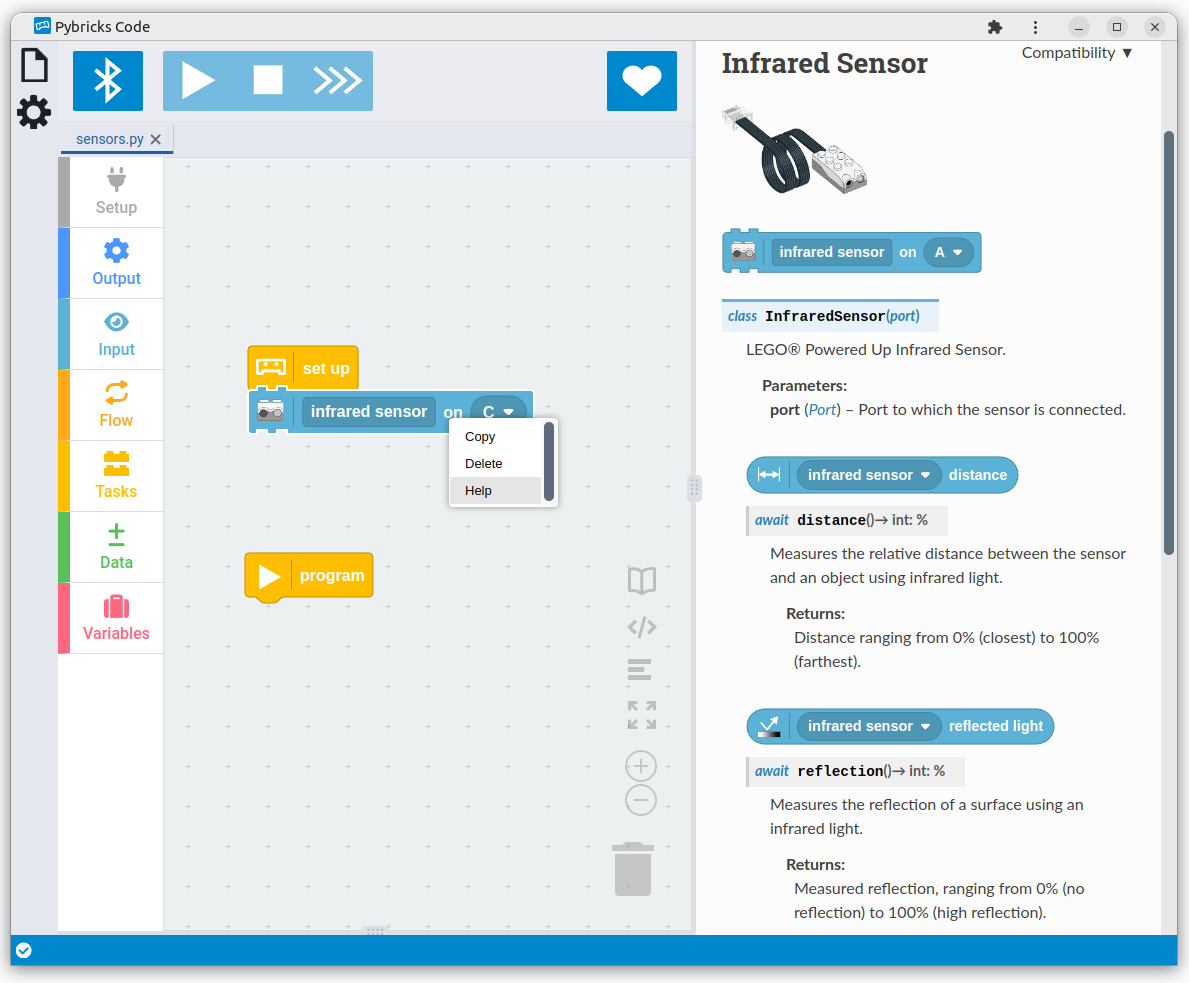
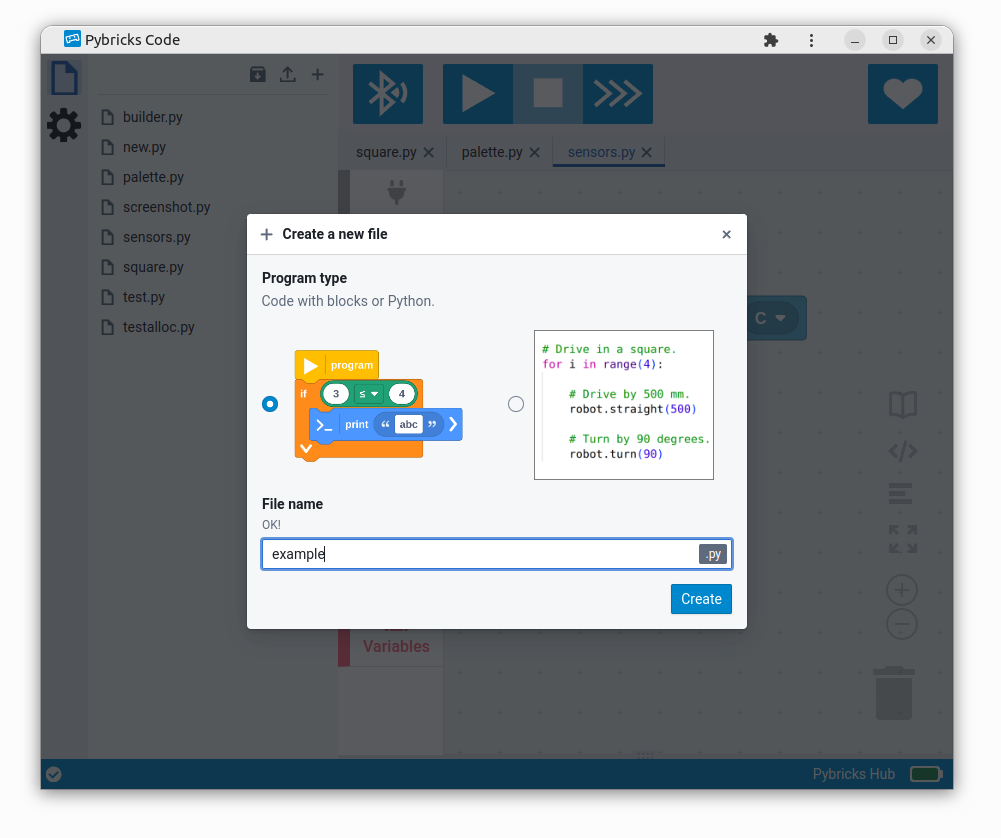
Example projects
Block projects run on any hub, including the LEGO BOOST Move Hub. This project showcases the Boost Auto Builder project.
This project also shows how brand new features, like looping over a list, can make big programs much easier to follow. It also helps you gradually explore common coding patterns before jumping into Python.
And it’s saved directly on the hub, so you can take it anywhere!
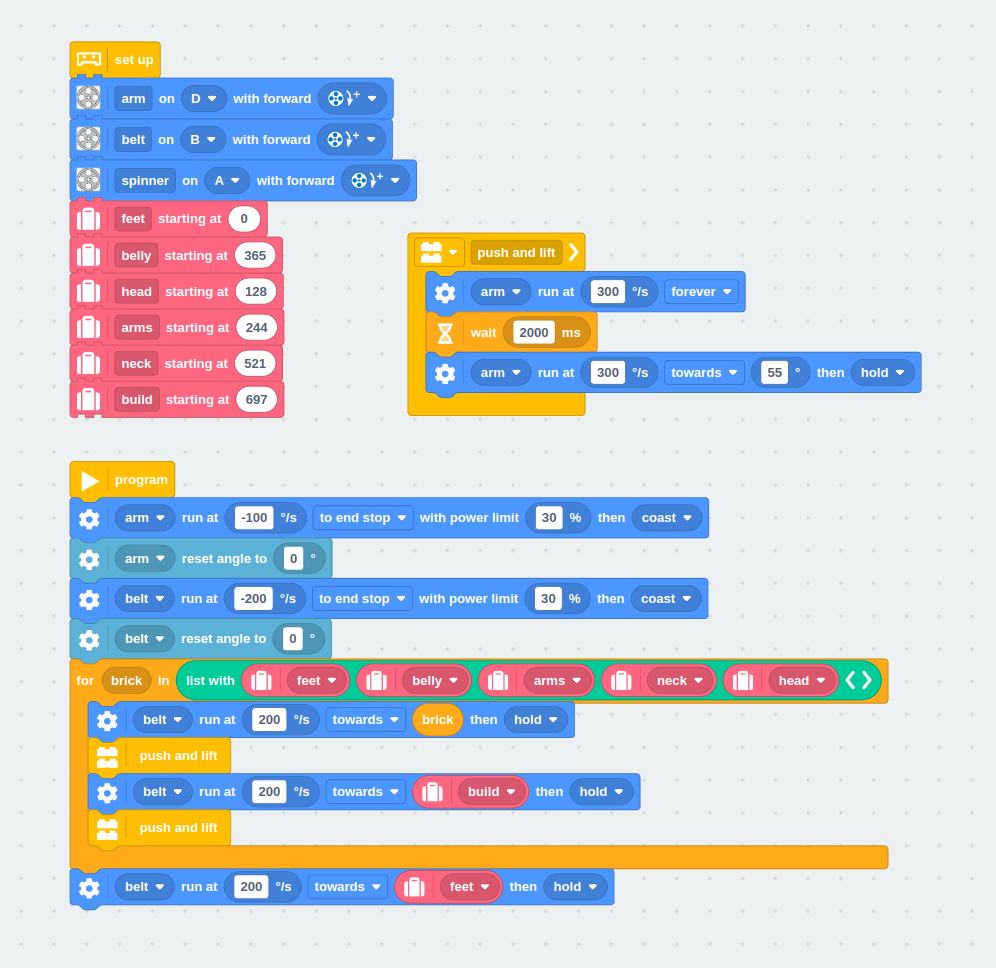
All of the following projects can now be made with block coding!
Smart autonomous trains
Technic hub with train remote
Hub to hub communication
Use all moden LEGO hubs together, just like bricks of all ages!
Automatic Roller Coaster
Programs are saved on the hub, and you can use the buttons
Contact
For more information, please contact team@pybricks.com