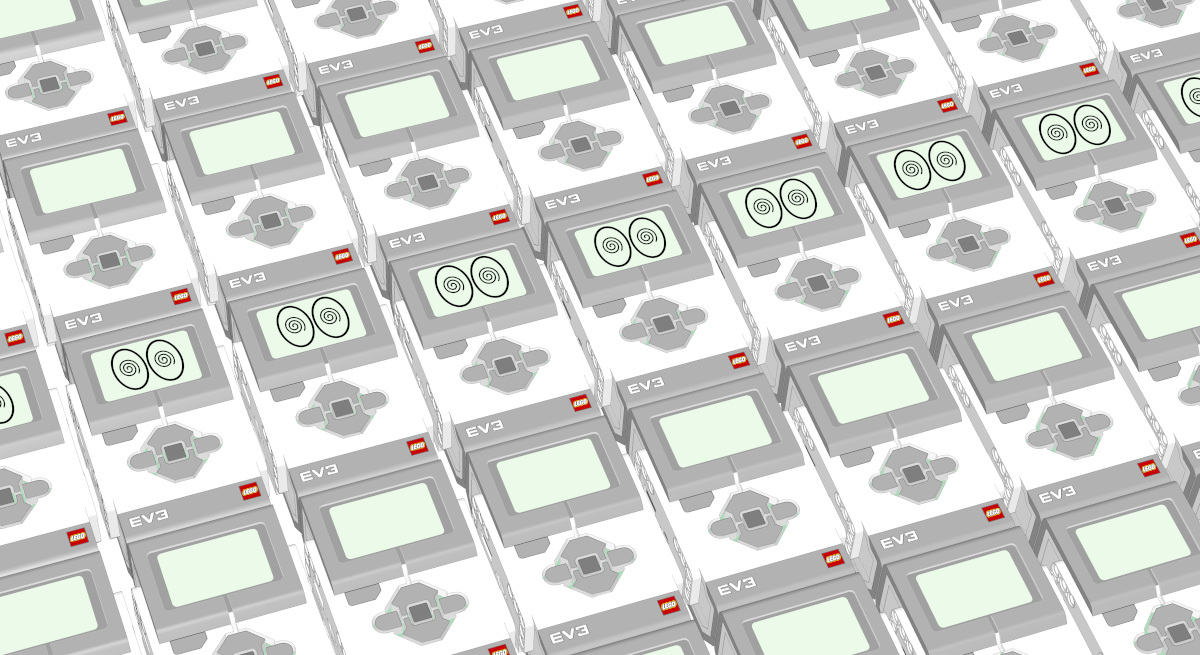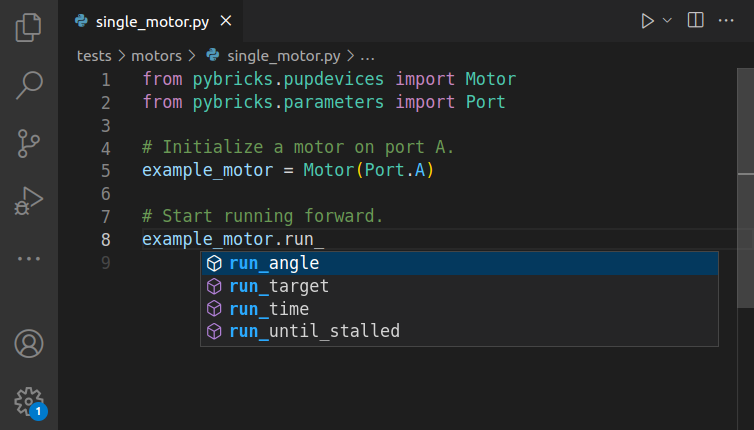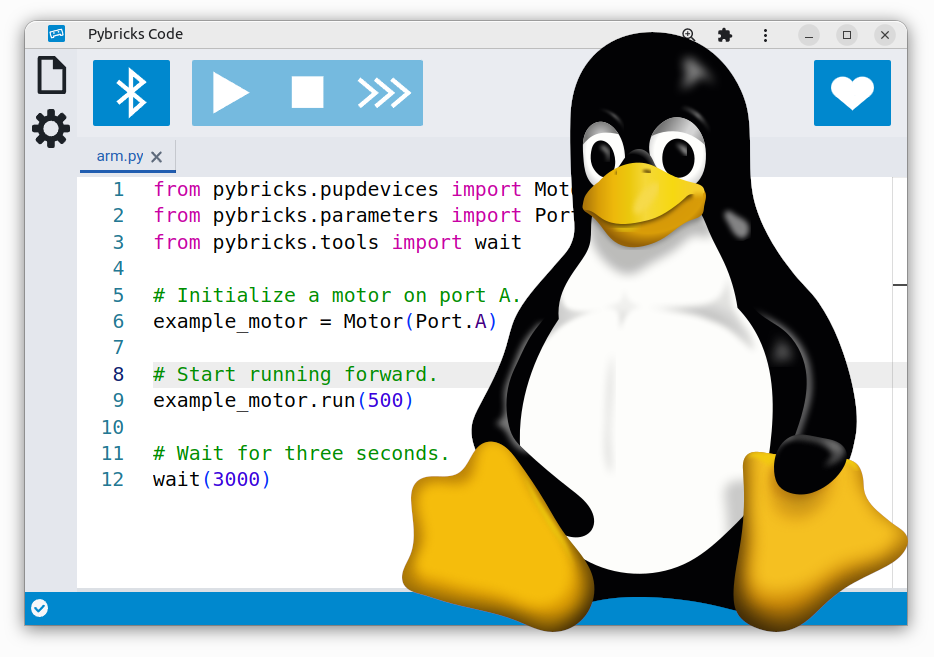MINDSTORMS EV3 archive

The first versions of Pybricks (1.0 and 2.0) were released for LEGO MINDSTORMS EV3, launched in partnership with LEGO Education. These versions are based on ev3dev. You can code the EV3 using Microsoft Visual Studio Code.
As a result, it is not compatible with our newer, simpler online interface launched in version 3.0. Pybricks for EV3 therefore does not support block-based coding. For block-based coding, you can use the official LEGO software, as shown below.
How can I code EV3 robots?
Several apps are available:
- EV3 Lab (Education Edition): Also known as “EV3-G”. This is the original software that came with the Education EV3 set. This works on Windows machines, as well as Apple Macintosh with macOS 10.14 or older.
- EV3 Lab (Home Edition): Same coding environment as above, but with slightly different features and content for the respective 31313 set. This is the version used in most guidebooks for EV3, such as the LEGO MINDSTORMS EV3 Discovery Book. Note: the aforementioned link takes you directly to the 600 MB download
- EV3 Classroom: This is the latest version of the software that works on Windows, macOS, and Chrome OS. It is based on Scratch, but lacks most of the more advanced features from the original software. For example, you cannot link multiple EV3 bricks to build a bigger robot.
- EV3 Python: This is the official Python solution for EV3, based on Pybricks and ev3dev. Various other solutions exist for ev3dev, including community support for other programming languages.
Where can I find MINDSTORMS EV3 Python projects?
Once you’ve followed the installation instructions, you can find examples in the following resources:
- Building instructions for EV3 Education models.
- Documentation and core set example programs. On that page, use the left menu to find examples for the Educator Bot, the Color Sorter, the Robot Arm, the Puppy, Gyro Boy, the Elephant, the Stair Climber, Tank Bot, and Znap.
- Community examples on GitHub, including for the home edition models.