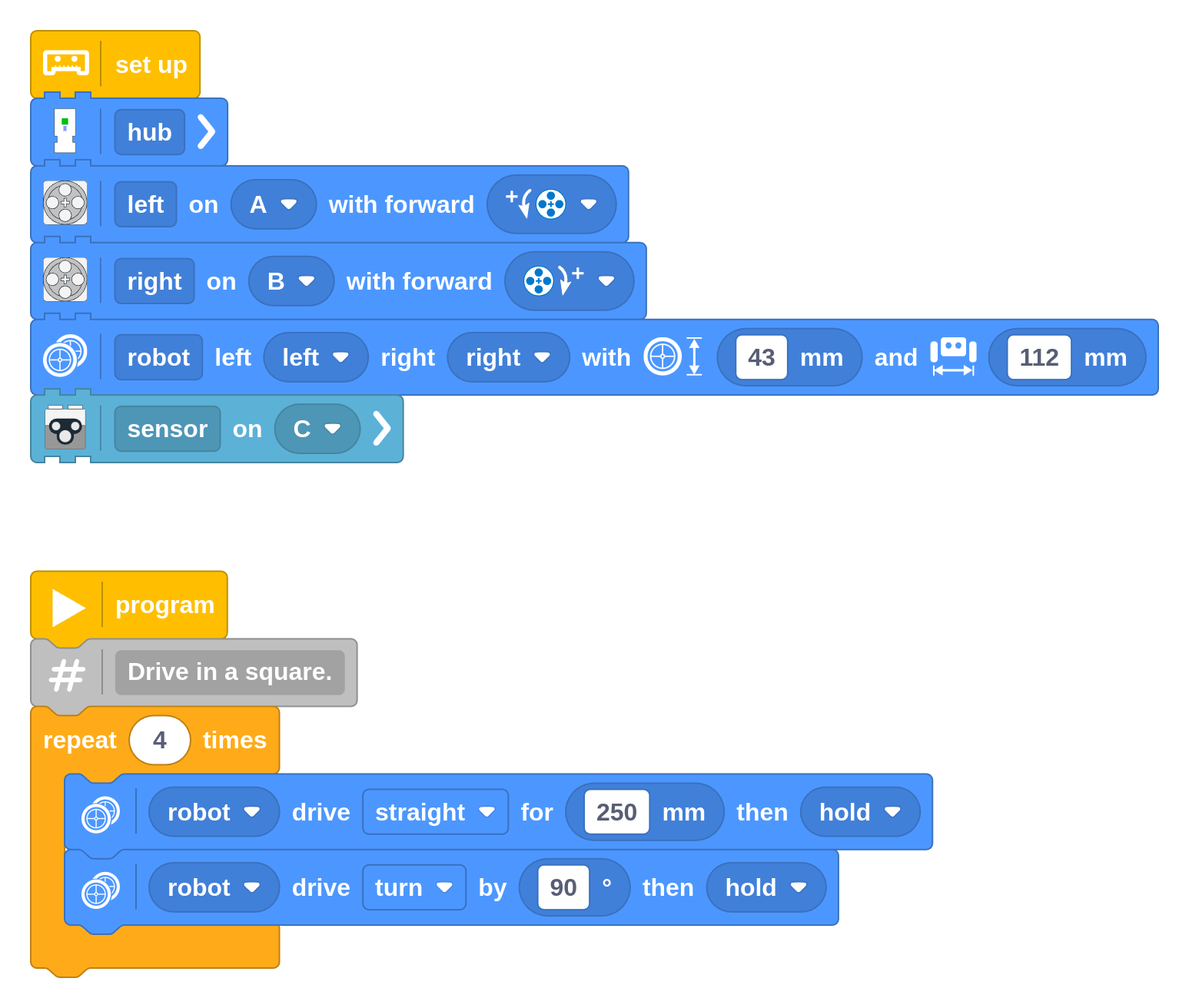LEGO BOOST StarterBot
The BOOST Move Hub is unique because it has two motors builtin already. You can use these to make a BOOST variant of the StarterBot very quickly. You can also use one of the standard robots using the instructions that come with the kit.
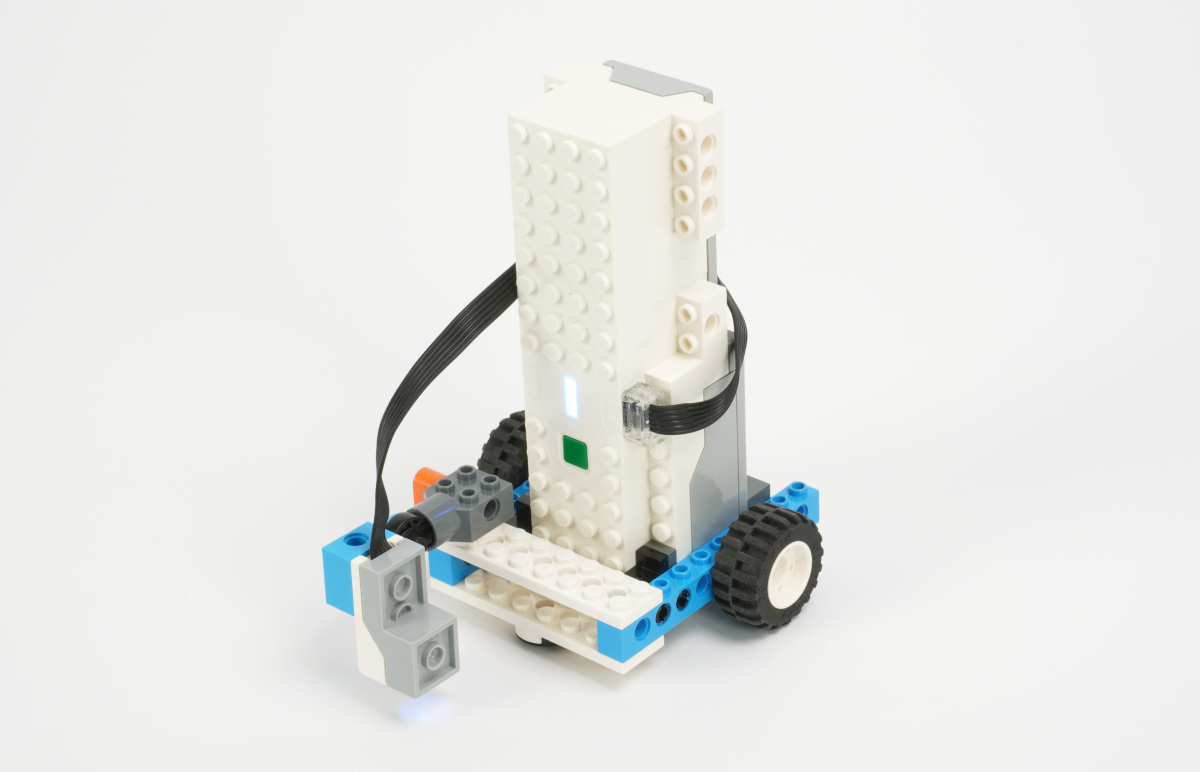
How to build it
The hub is placed upright in this design. This ensures that most of the weight of the motors and batteries rests on the powered wheels. This creates extra grip, which makes its movements much more accurate.
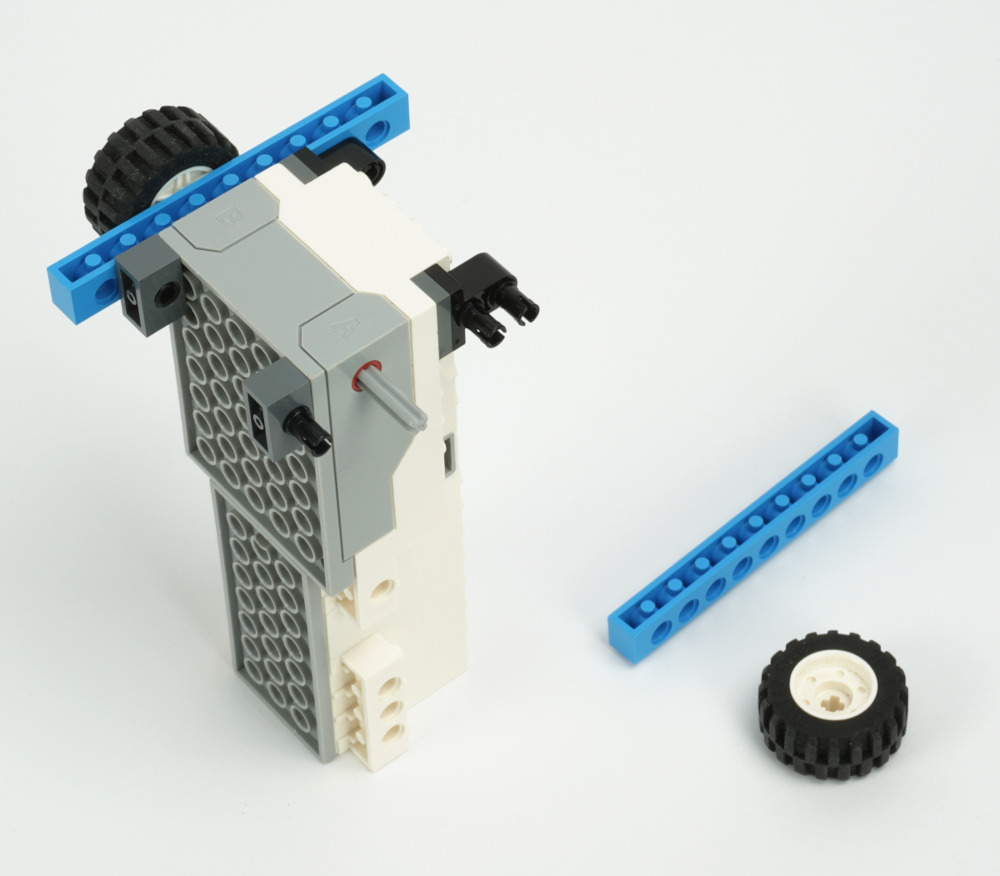
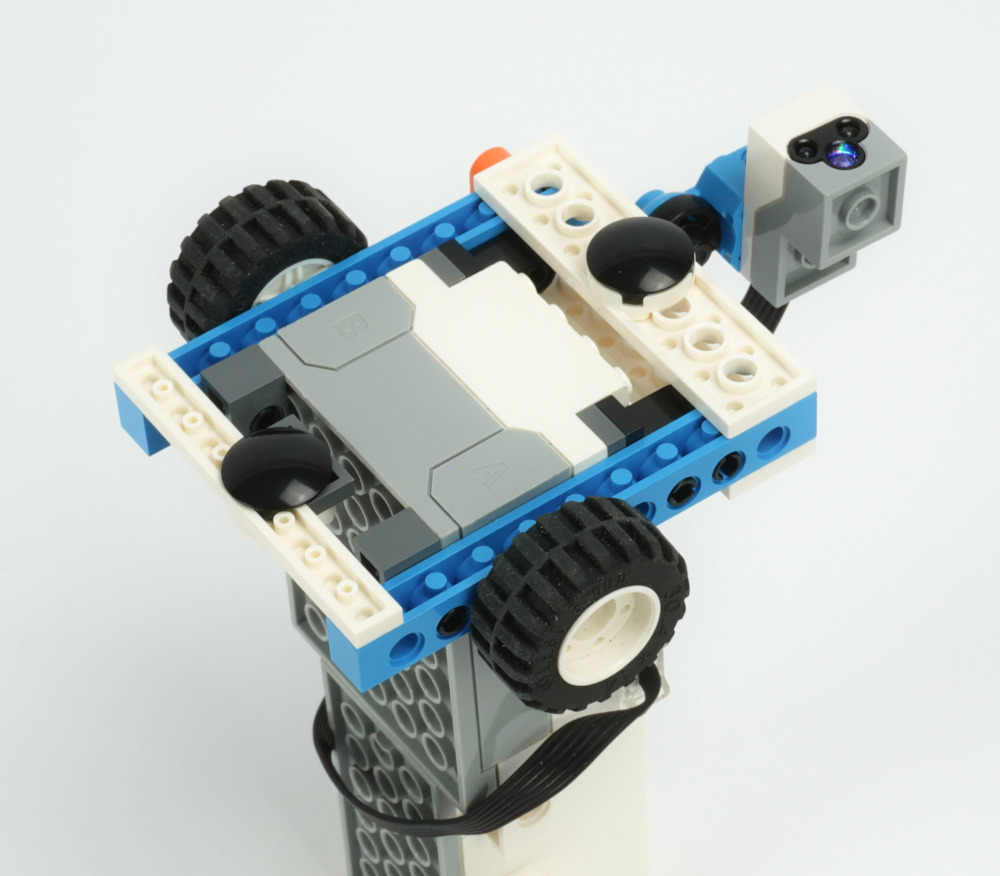
You can adjust the design if you want to use bigger wheels. The BOOST set also contains many elements to make this quick build look a bit more interesting.
Adding sensors
The BOOST set comes with the Color and Distance Sensor (88007) which works well for most of the lessons. By mounting it on the robot as shown above, you can easily tilt it to face either downward or forward, depending on the application at hand.
Setup blocks
If you use the design shown above, you can use the following setup blocks in your program. This can be a useful starting point for many of your programs.
Whenever you see code for driving throughout this guide, just use the following parameters instead of the setup blocks used for the default SPIKE robot.