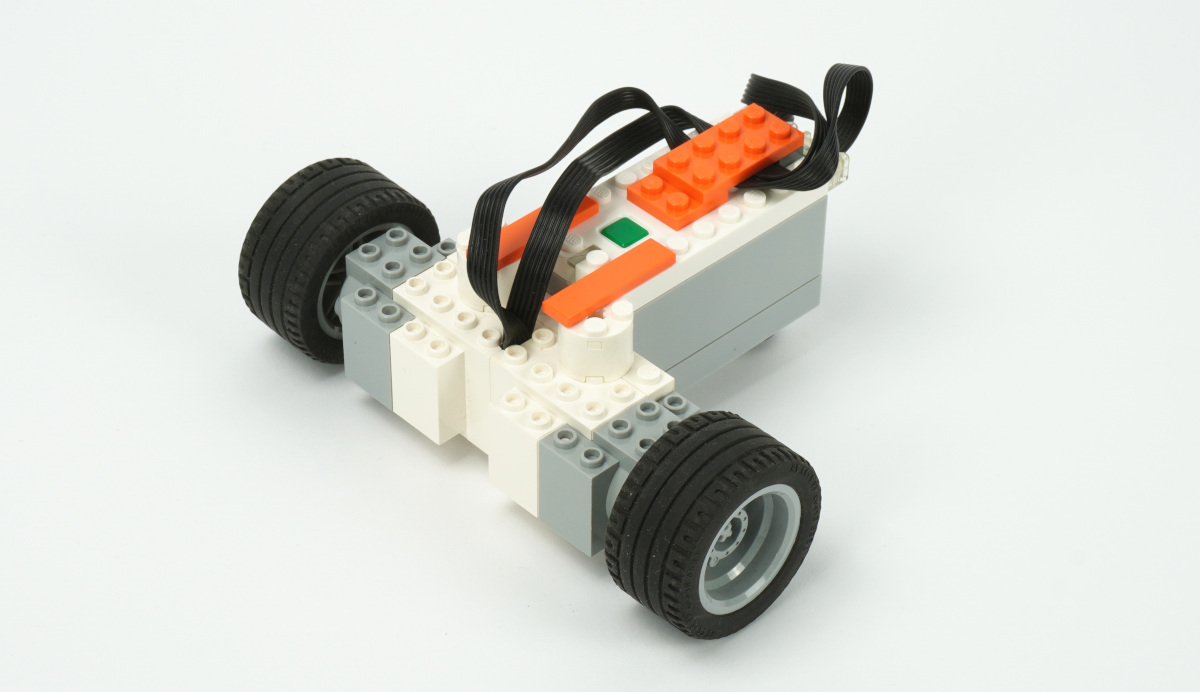Building the Pybricks StarterBot
Building a vehicle robot is a great way to get familiar with robotics and coding. A basic robot consists of two wheels, each powered by a motor, and a support in the back. We’ll show you how to build such a StarterBot using SPIKE, MINDSTORMS, Technic, City, or BOOST.
Tip ⸺ You can also use your own design or competition robot. You’ll learn to adapt the code to your design along the way. However, it can be refreshing to take a break from the competition and learn new skills using a different robot.
SPIKE Prime
You can build this version of StarterBot with just the elements in the LEGO Education Spike Prime (45678) base set.
It can run all example projects in this guide without changes.

MINDSTORMS Robot Inventor
You can build this version of StarterBot with just the elements in the LEGO MINDSTORMS Robot Inventor (51515) base set.
It can run all example projects in this guide without changes.

SPIKE Essential
You can build this version of StarterBot with the LEGO Education Spike Essential (45345) set. You can start off following the first chapters in this guide without any sensors.
Since this hub has only two ports, you cannot combine driving with external sensors, but we’ll show you how to adapt the lessons to learn about sensors while using just one motor.

Technic
You can build this version of StarterBot with a Technic Hub and two motors. You can also make a variant with other motors and wheels.
You can start following this guide without any sensors. To follow along with the chapters about sensors, the Color and Distance Sensor (88007) is the most affordable and versatile option.
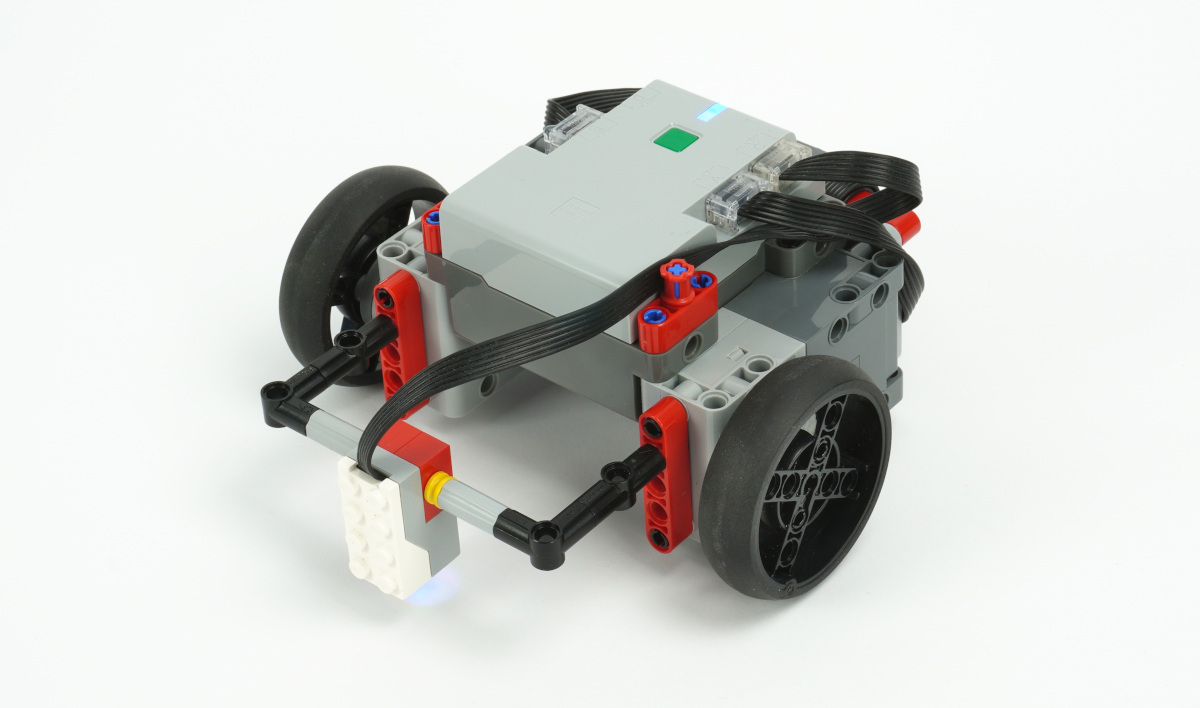
BOOST
You can use the LEGO BOOST Creative Toolbox (17101) set or the LEGO BOOST Droid Commander (75253) set to build this version of StarterBot.
You’ll use the hub’s builtin motor to drive. The color and distance sensor that comes in the box lets you follow along with most lessons.
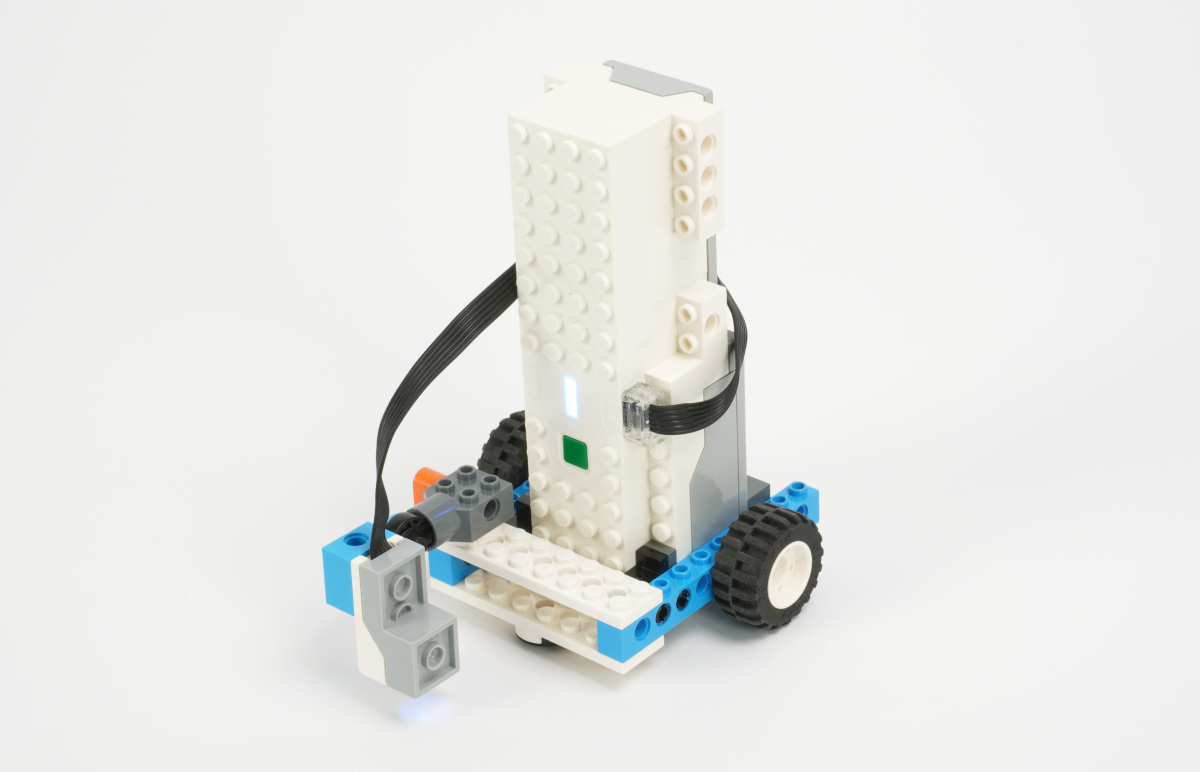
City
You can build this version of StarterBot with a City Hub and two motors. You can start off following the first chapters in this guide without any sensors.
Since this hub has only two ports, you cannot combine driving with sensors, but we’ll show you how to adapt the lessons to learn about sensors while using just one motor.