Make Gelo Do Tricks
Python code and building instructions for the LEGO MINDSTORMS Robot Inventor Main Models (51515).
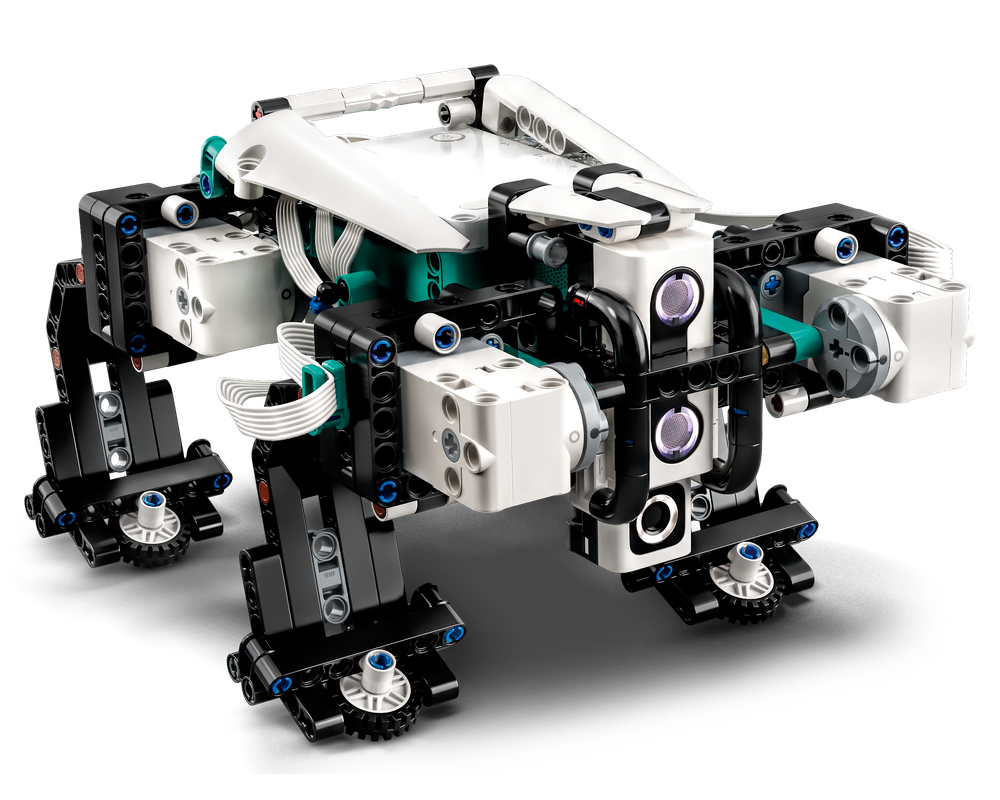
Use the color sensor to make Gelo perform a trick.
Instructions
This script makes use of the gelo.py module, so make sure to save that program in Pybricks Code first.
Then save the script below as gelo_tricks.py and run it.

Wave one of the colors on the bone in front of the color sensor on Gelo and watch which trick he does.
The tricks work best when Gelo is on carpet where he can get a good grip.
Program
"""
Use the color sensor to command Gelo to do tricks!
When the program runs, hold one of the colors on
the color "bone" (red, green, blue or yellow) in
front of the color sensor to see Gelo perform a
trick for you.
This works best when Gelo is on carpet.
"""
from pybricks.parameters import Color, Side
from pybricks.tools import wait, StopWatch
from pybricks.geometry import Axis
from gelo import Gelo
##################################################
# Fancy Python stuff!
##################################################
# map of colors to trick functions
tricks = {}
def trick(color):
"""
Decorator to assign colors to a trick.
"""
def decorator(func):
tricks[color] = func
return func
return decorator
##################################################
# Define one trick for each color!
##################################################
@trick(Color.BLUE)
def buck(gelo: Gelo):
"""
Tells Gelo to kick up its back legs.
"""
# tip over
gelo.kick(130)
# kick back legs
gelo.kick(470, legs="back")
# stand back up
gelo.kick(-120, legs="front")
@trick(Color.GREEN)
def headstand(gelo: Gelo):
"""
Tells Gelo to stand on its head.
"""
# tip over
gelo.kick(220)
# hold the position for a bit
wait(1500)
# go back down
gelo.kick(-20)
wait(200)
gelo.kick(-250)
wait(500)
@trick(Color.RED)
def flip(gelo: Gelo):
"""
Tells Gelo to flip all the way over on
its back.
"""
# big kick to flip over
gelo.kick(300)
@trick(Color.YELLOW)
def spin(gelo: Gelo):
"""
Tells Gelo to spin around in a circle.
"""
timer = StopWatch()
rate = 0
# TODO: replace this when we get a proper
# imu.heading() method. This is not very
# accurate due to the low sample rate and
# wild movements.
def full_circle():
nonlocal rate
# integrate average rate over time to get angle
rate = (
99 * rate + gelo.hub.imu.angular_velocity(Axis.Z)
) / 100
angle = rate * timer.time() / 1000
return angle >= 360
gelo.walk_until(full_circle, steer=90)
##################################################
# The main program!
##################################################
with Gelo() as gelo:
while True:
# make sure Gelo is right-side up
# before continuing
while gelo.hub.imu.up() != Side.TOP:
gelo.hub.speaker.beep(50)
wait(2000)
# get in "ready" position
gelo.stand()
# wait until a color is detected
color = gelo.wait_color()
gelo.hub.speaker.beep()
# look up the trick to perform
do_trick = tricks[color]
# perform the trick
do_trick(gelo)
This project was submitted by The Pybricks Team.