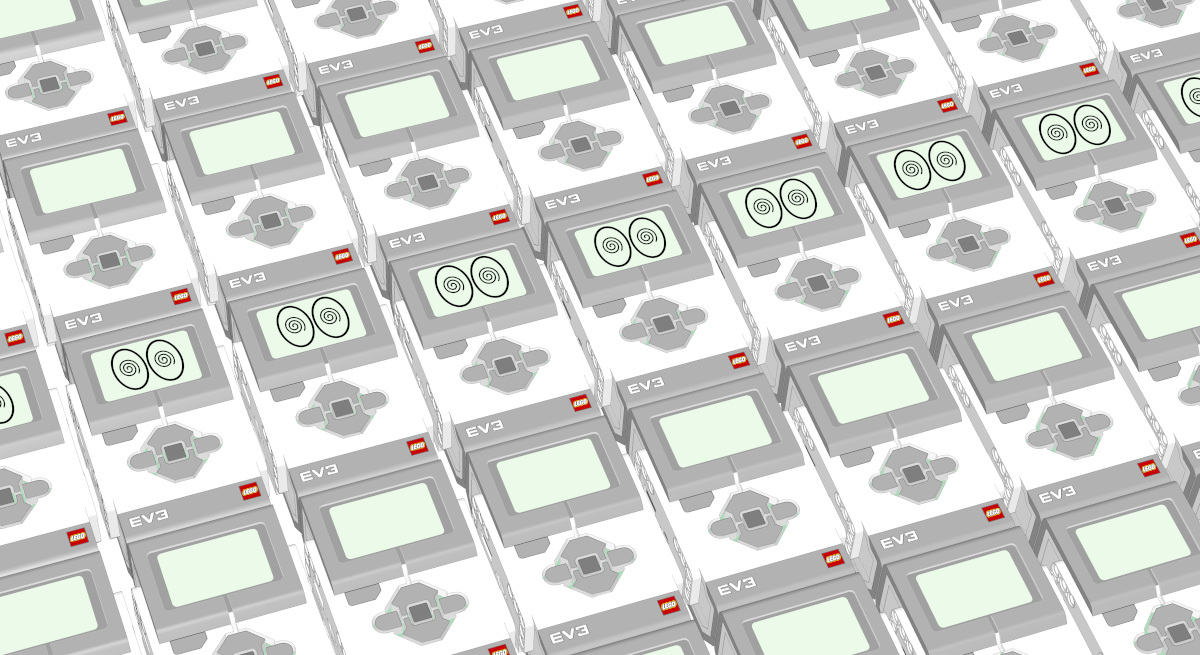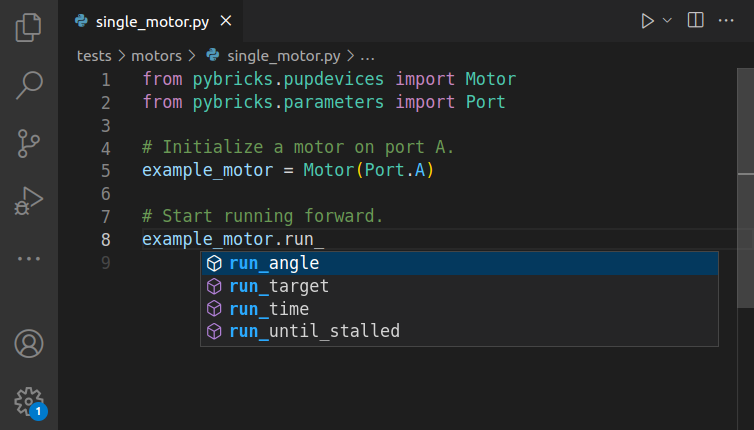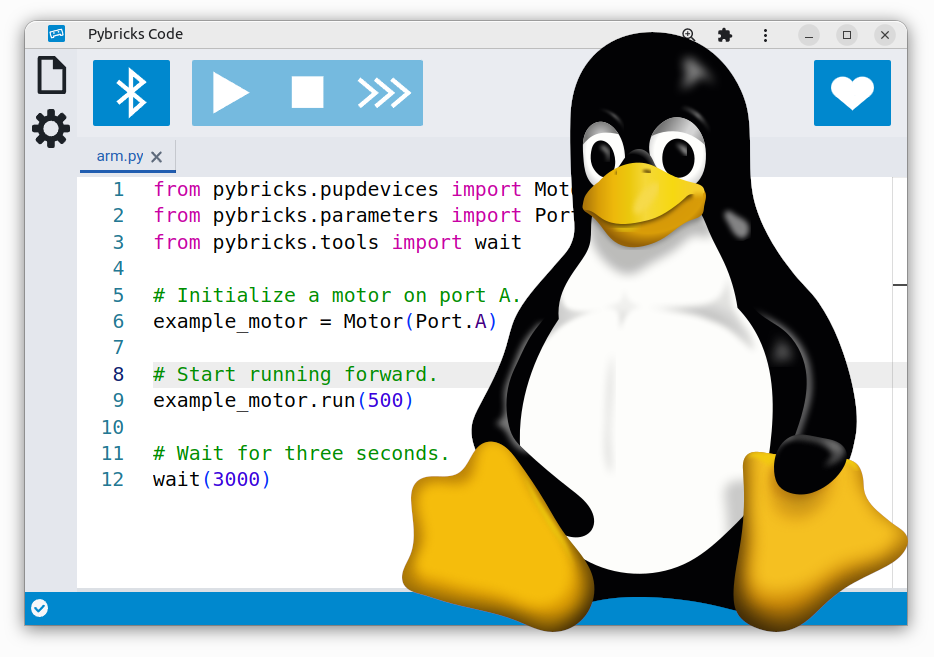Make your LEGO® System & LEGO® Technic creations come alive with Python coding using Pybricks
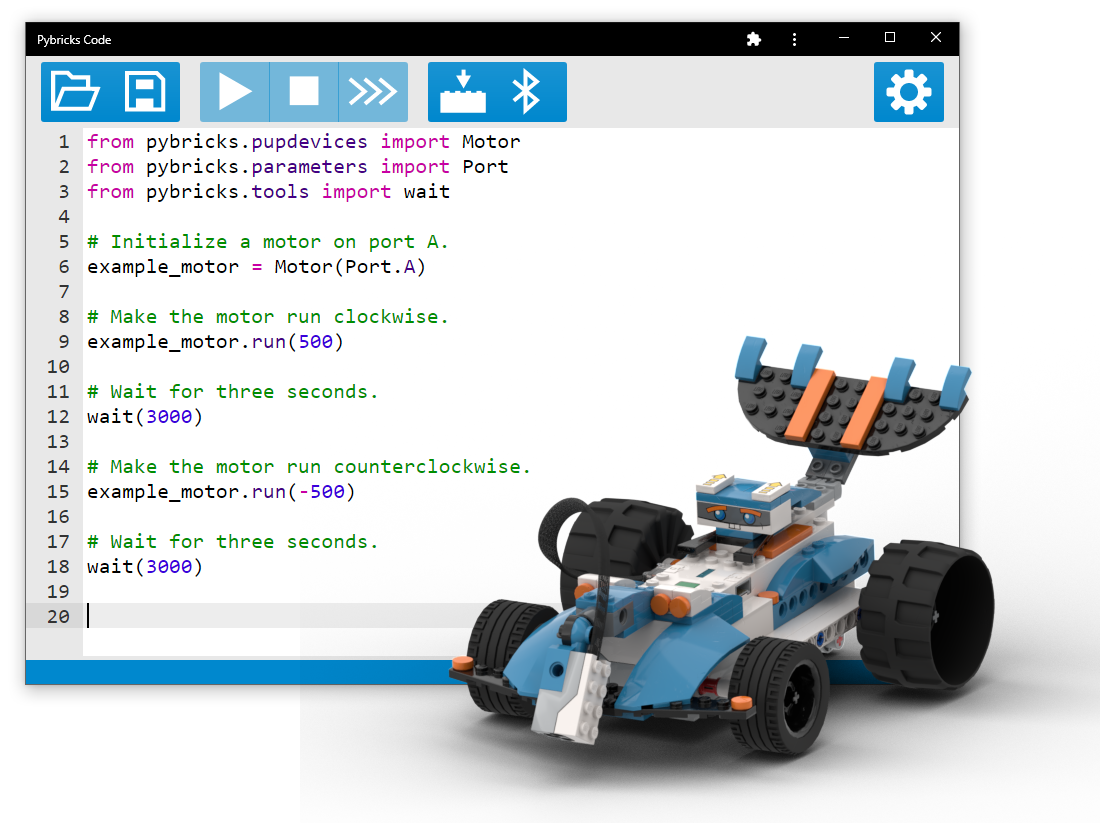
- Fans of all LEGO themes can now code with Python to make their creations move and respond to their surroundings.
- Automate LEGO City trains, LEGO BOOST creatures and LEGO Technic machines.
- Code can be saved directly onto the LEGO hubs. Just press the button and go. No permanent connections required.
- Compatibility across all LEGO themes. If the cable fits, it just works. The same Python code works on all hubs.
June 23rd, 2021 - Pybricks Headquarters: Today, the Pybricks team presents the first Python coding release for LEGO® Powered Up. Now LEGO fans and students of all ages can learn to code with Python and make their LEGO creations come alive.
Whether you want to make smart train layouts, autonomous Technic machines, or interactive BOOST creatures, you can do it with Pybricks.
Pybricks brings the popular (Python-based) MicroPython coding language to all LEGO hubs, including the LEGO BOOST Move Hub, the LEGO City Hub, and the LEGO Technic Hub. It supports all Powered Up motors and sensors: if the cable fits, it just works.
Pybricks is beginner-friendly and easy to use. No prior coding experience required. There’s no need to install complicated apps or libraries either. Just go to https://code.pybricks.com, update the firmware, and start coding. Numerous real-world examples will get you started in no time.
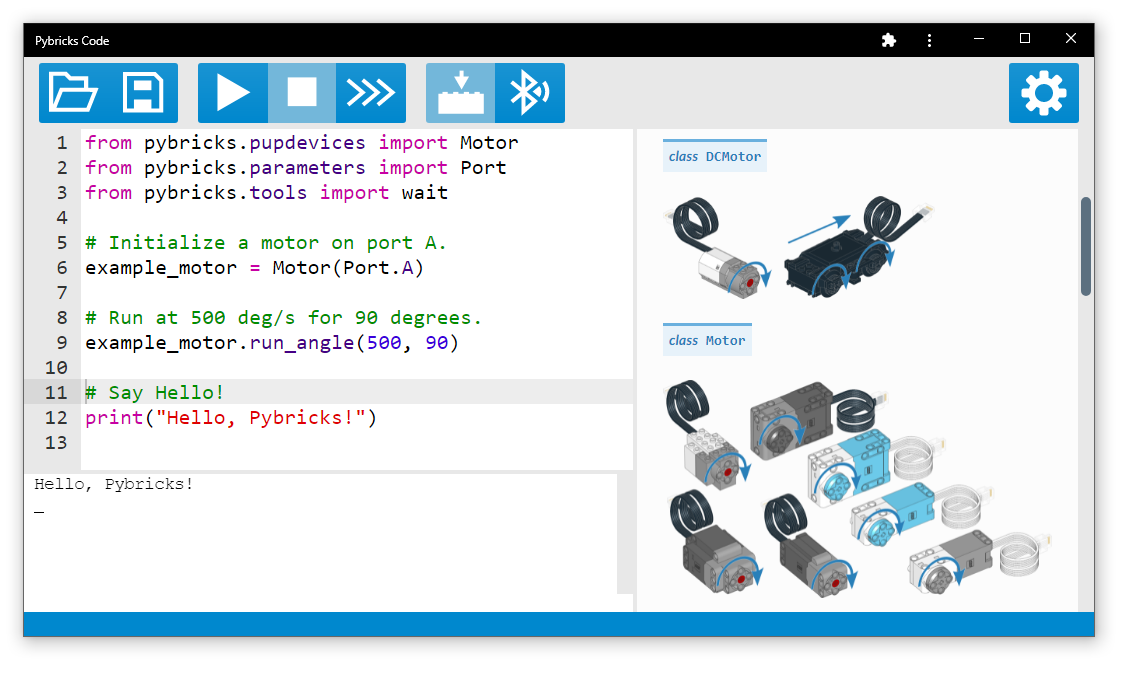
Meanwhile, more seasoned builders and coders will enjoy advanced features such as color sensor calibration and accurate motor position and speed control. Combined with the endless possibilities of MicroPython, you can really take your creations to the next level.
New users can learn how to get started at https://pybricks.com. This includes installation tutorials and coding projects shared by the Pybricks community, ultimately aiming for examples for all Powered Up sets ever released.
Pybricks Python coding is entirely free and open source, supported by a community of developers and LEGO enthusiasts around the world. Improvements are made almost every day, with the lead developers actively engaging with the community for ideas, bug fixes, and brand new features.
So grab your LEGO sets and start coding!
Video resources
Smart autonomous trains
Installation tutorial
High-precision motor control
Automatic Roller Coaster
Contact
For more information, please contact team@pybricks.com