Installing Pybricks Code
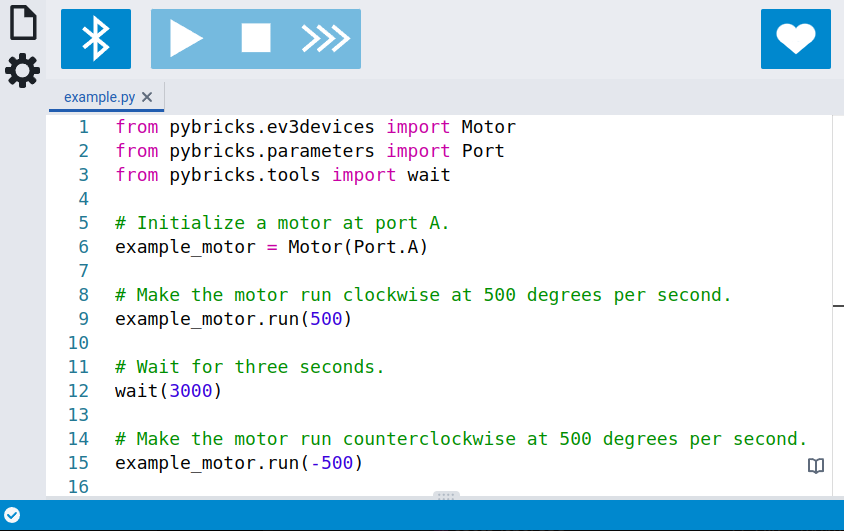
System requirements
- Device with Windows, Mac, Linux, ChromeOS or Android operating system.
- Google Chrome or Microsoft Edge web browser.
- Bluetooth adapter with Bluetooth Low Energy support.
- USB Type-A port (only required for flashing firmware on hubs with USB).
Recommendations:
- Screen size of at least 10”.
- Physical keyboard.
Browser compatibility notes
- Other browsers such as Firefox and Safari do not support Web Bluetooth and therefore can’t be used with Pybricks Code.
- Google Chrome for iOS does not support Web Bluetooth, so Pybricks Code can’t currently be used on iOS.
- There are known issues with the Ubuntu
snapversions of the Chromium browser. Some Pybricks Code features may not work. - Other Chromium-based web-browser may or may not support Web Bluetooth. Notably, Opera, Vivaldi and Brave do not support Web Bluetooth and therefore won’t work for Pybricks Code.
-
Web Bluetooth is not officially supported on Linux and requires Experimental Web Platform features to be enabled. Copy and paste the following in the address bar, set it to Enabled and restart the browser. This is only needed on Linux, not any other OS.
chrome://flags/#enable-experimental-web-platform-features
Bluetooth compatibility notes
- Using other Bluetooth devices at the same time can cause interference resulting in errors in Pybricks Code, particularly Bluetooth keyboards/mice. Be sure to turn off any unused devices for the best experience.
- Many Bluetooth adapters on Windows have compatibility issues. We have had the best results with adapters that used the generic Microsoft Bluetooth drivers such as adapters that use Cambridge Silicon Radio (CSR 4.0) chips. You can help by reporting known working and not working adapters here.
- Additional Bluetooth troubleshooting advice is available here.
Android compatibility notes
- The default GBoard keyboard on Android does not work well with the code editor. We recommend the CodeBoard Keyboard for Coding (free and open source) to work around this issue.
Installation
Since Pybricks Code is a progressive web app, it runs entirely in the web browser and no installation is needed.
It is possible to “install” Pybricks Code as an app. This just means that a shortcut is added to the start menu (or home screen depending on the OS) which will launch the web page in a special window that doesn’t include the browser address bar so that it looks more like an app than a web page.
Since Pybricks Code is a progressive web app it can be used offline once the page has fully loaded. You do not need to “install” as an app to use Pybricks Code offline.